Subscribe & Save
Save 5% on every order & keep your freezer stocked with yummy, nutritious, farm-direct meats.

100% customizable.
✔ Add any of our beef, pork, or chicken products and curate your own subscription.
✔ Choose your frequency: weekly, every 2 weeks, monthly, or every 2 months.
✔ Edit, skip, or cancel anytime.
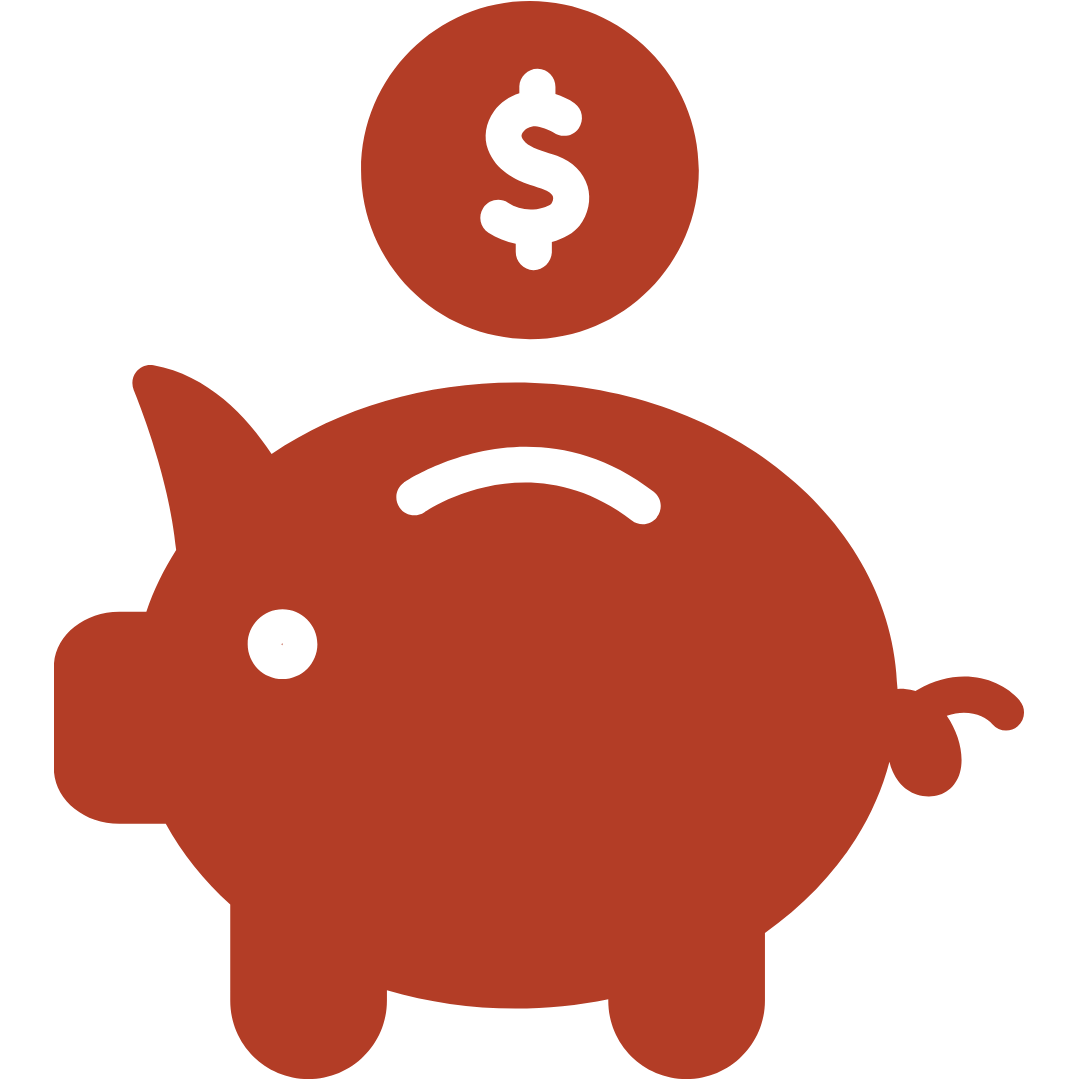
Save 5% on every order.
✔ No member fees or commitments.
✔ Easy 1-click opt in at checkout.
✔ The 5% discount applies to all products.

Have food security.
As a Subscribe & Save customer, you get priority on our inventory. That means you get bacon when others don't. Plus, you'll never forget to order.

Increase your support of small farmers.
Our small family farm will feel great knowing that you’re committed to ordering from us. We really appreciate it.
Here's how you do it:
It's so easy. Shop now & curate your custom subscription. Choose "Subscribe & Save" at checkout.
You simply won't be able to forget. We'll let you know when your next subscription order is placed and send reminders, too!
You have full control! Remove items or add one-time items. Skip an order or cancel your subscription at any time.
Common Questions
How do I sign up for Subscribe & Save?
It's easy! Sign up on the checkout page by selecting the Subscribe & Save checkbox and then filling out the settings as directed as you finish the checkout process.
Will I be notified before each delivery? How long do I have to adjust my order?
Yes! You will receive an email about your next order 3 days before the deadline for changes. You have until the cutoff deadline for ordering to edit/change your order.
How do I add/remove items from my Subscribe & Save order?
Just shop like normal. Login and your current order will be shown in the cart. You can add and remove items at will.
Any changes to your cart will apply to the order date listed in the open cart. There's no button to press, and we won't send you an email about the change. Whatever is in your cart when the order deadline passes will be what we pack for you. Any changes made after that confirmation email will be reflected in the final order packed email.
What happens if one of my subscription items goes out of stock?
This may happen from time to time. If this does happen, the product will be clearly noted as "OUT OF STOCK" on the order emails and in your online account. The product will be added back to your subscription when it's available again.
What if I need to skip an order? Can I get it sooner?
No problem. You are in complete control of the schedule. You can skip deliveries or reschedule for a sooner date. Go to Account --> Subscribe & Save to edit your subscription.
How do I cancel my Subscribe & Save subscription?
Login and go to Account --> Subscribe & Save. Scroll down to the bottom of the page and click “Cancel Your Subscription”. Please note that you must cancel your subscription before the next order deadline to NOT receive the next order.
How do I change my Subscribe & Save order frequency?
Login and go to Account --> Subscribe & Save. You'll quickly see that you can edit your frequency to be weekly, every 2 weeks, monthly, or every 2 months.
How do I change my delivery address?
Please contact customer service for any address or delivery option changes. We're happy to help!
Can I place a one-time order in between by subscription orders?
Our system won’t currently allow this, but if you contact customer service they can enter a one-time order for you manually.

